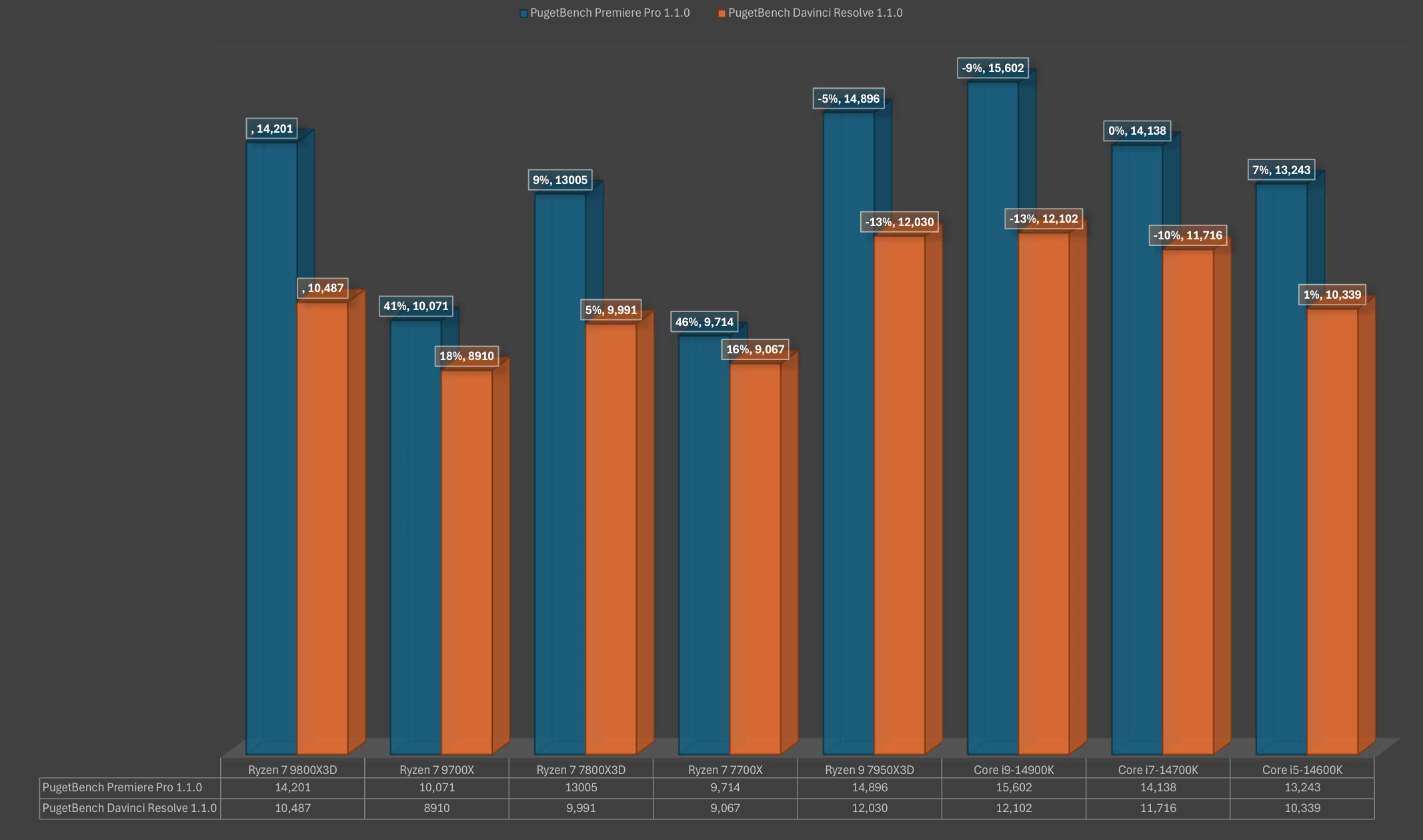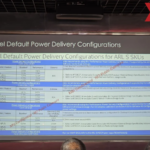The ASUS TUF A14 combines powerful performance with portability, making it the ideal companion for gamers and creators seeking high-quality visuals and seamless multitasking on the go
ASUS TUF A14
One of the most popular gaming laptops in recent times is from ASUS’ TUF series.
At the heart of this beast is the Ryzen 9 AI HX 370 Strix Point processor. The performance, battery life, and sleek design of that device totally impressed us. And the best part? It weighed just 1.46kg—super light for such power!
Now, this TUF A14 comes with a dedicated GPU too, so let’s dive into what it has to offer and why it’s quickly becoming one of my favorites. I’ll tell you all the reasons!

Build and Design
The ASUS TUF A14’s design strikes the perfect balance between simplicity and class. The top of the laptop features a TUF logo and branding, which is minimal yet stylish—it fits the overall look perfectly.

TUF A14 Ryzen 9 AI HX 370 RTX 4060 Back Lid
- The top lid and bottom are made of metal, giving it a sturdy feel, while the inside body is made from durable polycarbonate.
- You’ll also find the usual stickers like AMD and ASUS branding.
- The color is a sleek Jaeger Gray, which adds to its refined look.
One of the coolest things about the TUF A14 is that it’s built to last. It’s MIL-STD-810H certified, meaning it can handle drops, vibrations, humidity, and even extreme temperatures, making it ultra-reliable for gaming on the go.
- Thickness: Just 16.9mm
- Weight: 1.46kg
- Weight with Charger: Around 2.1 to 2.3kg
This makes the TUF A14 incredibly lightweight for a gaming laptop. It’s super easy to carry, and it even fits into smaller bags without any hassle. You’ll barely notice the weight when you’re carrying it around, which is a big deal considering it’s a gaming laptop!
Intake and Exhaust
The cooling system on the ASUS TUF A14 is thoughtfully designed to keep everything running cool, even during intense gaming sessions.
- Bottom Intakes: The laptop pulls in cool air from the bottom.
- Full-width exhausts are located at the back, ensuring efficient hot air expulsion.
- Inside, there’s a dual-fan setup, which improves airflow and cooling performance.

One interesting detail is that the keyboard itself also works as an exhaust point. The fans are strategically placed so that they pull in cool air from the bottom and then release it through the keyboard, keeping it cool even when you’re gaming for hours.
It’s clear that ASUS has put significant R&D into this cooling system to ensure that the laptop stays cool and comfortable to use, especially where your hands rest on the keyboard.
Flex, Hinge, and Wobble
The ASUS TUF A14 maintains a solid build with just a few minor areas of flex, but nothing that compromises the overall quality.
- Screen Wobble: There’s a bit of wobble when adjusting the screen, but it’s not a dealbreaker.
- Top Lid Flex: Slight flex in the top lid, but barely noticeable unless you’re really looking for it.
- Keyboard Flex: Similarly, there’s minor flex in the keyboard area, but it doesn’t affect the typing experience.
On the positive side:
- The hinge quality is excellent. You can open it with one hand, thanks to its well-balanced weight distribution.
- The screen can also bend back a full 180 degrees, offering flexibility for different viewing angles.
Performance and Specs
The ASUS TUF A14 is powered by some serious hardware, making it not just a gaming beast but also a future-ready AI powerhouse. Let’s break it down:
AMD Ryzen 9 AI HX 370 (Strix Point):
- 12 Cores and 24 Threads: Ensures top-tier multi-tasking and high-performance computing.
- Boost Clock: Up to 5.1 GHz—plenty of speed for demanding tasks.
- TDP: Up to 65W, offering impressive power efficiency. You’ll see the performance in action later, but trust me, this processor strikes a perfect balance between power and efficiency.
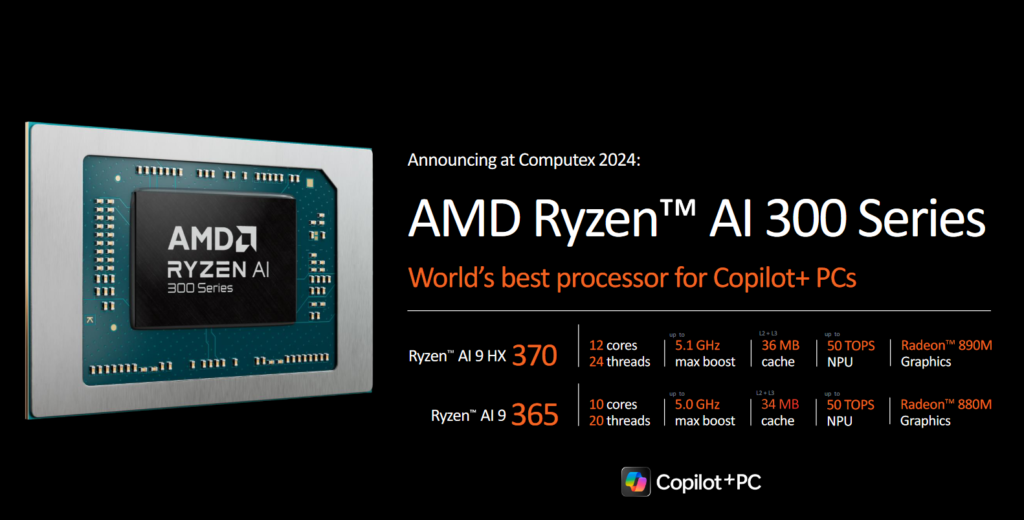
NPU (Neural Processing Unit) – AMD XDNA2:
- The NPU here delivers up to 50 TOPS of AI performance, making this laptop incredibly versatile for AI and machine learning tasks.
- Combined with the integrated CPU and GPU, the total processor performance hits 80 TOPS. In real-life AI tasks, you’ll see this NPU flex its muscle effortlessly!
GPU – Nvidia RTX 4060 (8GB VRAM, 100W):
- With 233 TOPS of AI computing power, the Nvidia RTX 4060 is more than just a gaming GPU—it’s a serious contender for AI workloads too.
- Whether you’re gaming or working on AI applications, this GPU offers 8GB of VRAM and a 100W power envelope to keep performance high without compromising on cooling.
Memory:
- The laptop comes with 32GB LPDDR5x memory, running at a blazing 7500 MT/s.
- 32GB is more than enough for most gaming, AI, and productivity tasks—you won’t feel the need to upgrade for quite some time (if ever). It’s the perfect balance!
Storage:
- You get 2TB NVMe Gen 4 SSD storage, with fast read and write speeds.
- The laptop supports two full-size SSD slots, both of which can handle PCIe Gen 4 SSDs, allowing you to expand up to 4TB (2TB per slot).
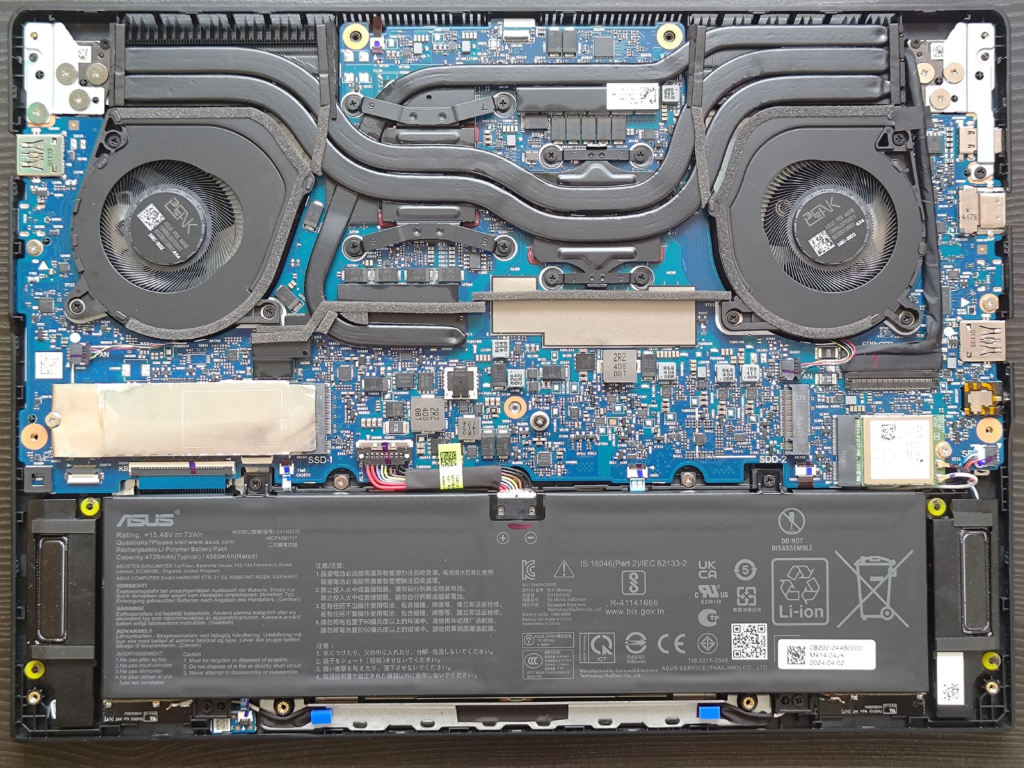
Connectivity:
- Equipped with WiFi 6E and Bluetooth 5.3 network cards, you’ll get the best wireless speeds and a stable connection, whether you’re gaming, streaming, or working.
This hardware setup makes the TUF A14 a true all-rounder for gaming, productivity, and AI tasks!
Co-Pilot + Certification
This laptop is well-equipped to be certified as a Co-Pilot+ PC, meeting the performance and hardware requirements necessary to support Microsoft’s AI-powered features. Although the full rollout for x86 architecture is still pending, the Co-Pilot+ features will bring cutting-edge AI experiences when available.
Here’s what this laptop will be able to offer with Co-Pilot+ certification:
- Live Captions with Translation: Captions can translate both live and prerecorded audio in real-time, enhancing accessibility across languages.
- Windows Studio Effects: Improve video call quality with features like background blur, eye contact adjustments, and automatic framing, making virtual meetings more professional and engaging.
- Cocreator: This feature enables intuitive content creation, such as designing images or editing photos using simple text prompts. The integration with tools like Paint allows users to see real-time updates to their creative work.
- Recall Feature (Preview): This allows users to quickly locate documents, images, emails, and other content they’ve recently interacted with, saving time when managing multiple projects.
Additionally, Co-Pilot+ PCs are optimized for multitasking without sacrificing performance or battery life, and they come with advanced chip-to-cloud security through technologies like Microsoft Pluton. These AI-powered enhancements will greatly boost productivity and creativity on certified devices
Real-Life Use Cases
The ASUS TUF A14 excels in various scenarios, making it a versatile choice for different users, whether you’re a student, a professional, or a creative artist. Here’s a breakdown of its capabilities in real-life use cases:
Thin and Light
Being a thin and light laptop (weighing just 1.46kg), it’s incredibly portable. You can easily carry it to the office, a café, or wherever your work takes you, without feeling weighed down.
High Performance
With the Ryzen 9 AI HX 370 processor and RTX 4060 GPU, this laptop delivers high performance across various tasks. Whether you’re running multiple applications or processing heavy files, you’ll experience smooth and responsive performance.
Office Work and Coding
The TUF A14 is ideal for office work and coding. The comfortable keyboard and responsive trackpad enhance productivity, while its powerful CPU ensures that compiling code or running resource-heavy applications is effortless.
4K Video Editing
Editing 4K videos is a breeze with this laptop. While your experience may vary based on the complexity of your timeline, layers, and effects in software like Adobe Premiere Pro and After Effects, the TUF A14 can handle demanding edits without any issues. For on-the-go edits, you can expect about 2.5 hours of battery life, making it feasible for quick cinematic reel edits or adjustments.
Graphic Design
Programs like Photoshop and Illustrator run seamlessly on this laptop, enabling you to work on graphics or layouts without any lag. The 8GB VRAM in the GPU supports multitasking and heavy graphic workloads, ensuring smooth performance even with high-resolution images.
Music Production
The CPU’s robust performance makes it a suitable choice for music production as well. Whether you’re using software like Ableton Live or FL Studio, you won’t run into any issues handling multiple tracks or plugins.
3D Modeling and Rendering
For those into 3D modeling and rendering, the TUF A14 can efficiently handle tasks thanks to its dedicated GPU. While performance may vary depending on the complexity of your models and rendering tasks, the 8GB VRAM provides ample power for most projects.
Overall, the ASUS TUF A14 proves to be a versatile laptop that excels in various scenarios, making it an excellent investment for anyone looking for high performance in a portable package.
Battery Performance
The ASUS TUF A14 comes equipped with a robust 73Wh battery, offering impressive performance tailored for various usage scenarios.
Day-to-Day Use
In standard usage conditions—such as office work, browsing, and light tasks at 60% brightness—you can expect a solid 11.5 to 13 hours of battery life. This makes it a reliable choice for all-day use without needing to recharge.
Video Editing on Battery
If you’re performing more demanding tasks, like video editing, the battery life drops to around 2.5 to 3 hours. While this may seem limited, it still allows for decent editing sessions on the go.
Variable Performance
Keep in mind that overall battery life can vary based on your usage patterns, such as whether you’re using performance modes or how many applications you have running in the background.
Quick Charging
One of the standout features is its quick charge capability—you can get from 0 to 50% in just 30 minutes. This means less downtime and more productivity, especially if you need a quick boost before heading out.
Overall, the TUF A14’s battery performance is well-balanced, making it suitable for both light and demanding tasks, ensuring you can stay productive throughout your day.
Battery Gaming Performance
When it comes to gaming performance, the ASUS TUF A14 demonstrates its capabilities while managing battery life effectively. Here’s how it performs under different gaming conditions:
Battery Backup While Gaming
- When gaming in Performance Mode, with the brightness set to 100%, the speakers cranked up, and using the integrated GPU (IGPU), you can expect around 2 hours and 15 minutes of gameplay.
- This is a decent amount of time for casual gaming sessions, especially when considering the powerful hardware involved.
Power Delivery Options
For those who want to extend their gaming time on the go, using a 100W Power Delivery power bank is an excellent option.
This allows you to keep playing without worrying about battery drain, making it a practical solution for longer gaming sessions away from traditional power sources.
Summary
While the TUF A14 can deliver high performance in gaming, it’s important to consider how settings affect battery life. With strategic power management and the use of external battery options, you can maximize your gaming experience without interruptions.
Overall, the TUF A14 balances gaming power with reasonable battery life, ensuring it remains a solid choice for gamers who value both performance and portability.
Ports
The ASUS TUF A14 comes with a variety of ports that enhance its connectivity and versatility for different users. Here’s a detailed breakdown of the ports available on each side:
Right Side Ports
- DC In Port: Utilizes the ASUS Slim Power Jack for charging.
- HDMI 2.1 Port: Supports 4K resolution at 144Hz, powered by the RTX 4060 GPU, perfect for gaming and high-definition displays.
- USB 4 Type-C Port:
- Offers fast data transfer speeds.
- Supports 100W Power Delivery, but only when using ASUS’s official charger.
- Can output 4K at 144Hz via the integrated GPU (AMD Radeon 890M).
- USB 3.2 Gen 2 Type-A Port: Ideal for connecting peripherals like mice and external drives.
- 3.5mm Headphone/Mic Jack: Provides audio input/output capabilities for headsets and other audio devices.
Left Side Ports
- USB 3.2 Gen 2 Type-A Port: Another port for high-speed connectivity to peripherals.
- USB 3.2 Gen 2 Type-C Port:
- Compatible with the RTX 4060, allowing 4K output at 144Hz.
- Does not support Power Delivery.
- Offers fast data transfer capabilities.
- MicroSD Card Reader: Supports up to 1TB SD cards, making it convenient for photographers and content creators to transfer files quickly.
Trackpad
The ASUS TUF A14 features a generously sized trackpad, especially considering the 14-inch form factor. Here’s what you can expect from it:
Size and Build
- The trackpad is quite spacious, making it easier to navigate without feeling cramped.
- It’s made of premium glass, providing a smooth and responsive surface for better interaction.
Functionality
- All Windows gestures work flawlessly, allowing for intuitive navigation and multitasking. You can easily use gestures for tasks like switching between apps, zooming in and out, and scrolling through pages.
- The trackpad is fully clickable, which enhances usability. You can press down anywhere on the pad for left or right clicks, making it versatile for various tasks.
Palm Rejection
- One notable feature is the effective palm rejection. While typing, your palms may occasionally rest on the trackpad, but the cursor remains stable and unaffected. This is a significant advantage for users who frequently switch between typing and navigation, as it minimizes accidental cursor movements.
Overall, the trackpad on the TUF A14 is a solid choice for both casual and professional users, ensuring a smooth experience whether you’re working or gaming
Display
The ASUS TUF A14 boasts an impressive 14-inch display that enhances both gaming and creative tasks. Here’s a breakdown of its features:
Specifications
- Panel Type: IPS
- Resolution: 2.5K (2560 x 1600 pixels)
- Aspect Ratio: 16:10
- Display Type: Anti-glare
- Refresh Rate: 165Hz with a dynamic refresh rate
- Color Gamut Coverage:
- sRGB: 97%
- Adobe RGB: 73%
- DCI-P3: 76%
- NTSC: 68%
- Peak Brightness: 431 nits (manufacturer-rated at 400 nits)
- HDR Support: None
Display Experience
The TUF A14’s display is noteworthy for its near-complete sRGB coverage of 97%, making it suitable for various tasks. Here’s what you can expect from the viewing experience:
- Editing Performance: The display’s brightness of 430 nits is excellent for all use cases, ensuring visibility in different lighting conditions without any issues.
- Color Grading: Tasks involving color grading are manageable, thanks to the accurate color representation and high brightness levels.
- Vibrant Colors: Overall, colors appear punchy and vibrant, making it enjoyable for both gaming and streaming content on OTT platforms.
Whether you’re gaming, editing videos, or binge-watching your favorite series, the display on the ASUS TUF A14 provides an immersive and satisfying experience
Speakers
The ASUS TUF A14 features a dual-speaker setup that enhances your audio experience:
- Speaker Configuration: Two 1W down-firing speakers deliver sound directly to the user.
- Audio Technology: With Dolby Atmos support, you can expect immersive audio quality, making it suitable for gaming, movies, and music.
Speaker Performance
The sound quality is impressive for a laptop in this category. While down-firing speakers can sometimes lead to muffled sound, the Dolby Atmos technology helps provide a clearer and more immersive audio experience.
Webcam and Microphone
The laptop is equipped with a robust 1080p FHD IR webcam, along with several features designed for enhanced communication:
- Webcam: Supports Windows Hello for secure facial recognition login, making access quick and convenient.
- Microphone: It comes with an AI dual noise-canceling microphone, ensuring clear audio during calls and recordings, minimizing background noise.
Webcam and Mic Performance
- The webcam and microphone performance has been positively noted in tests, offering reliable clarity for video calls.
- Windows Studio Effects are included, providing additional enhancements for video calls, such as background blurring and other effects, with further creative features expected to arrive with Windows Copilot+.
Conclusion
At a price point of approximately Rs.1.70 lakhs, the ASUS TUF A14 stands out as a 14-inch high-performance laptop tailored for creators, especially video editors and travelers. Here’s a quick recap:
- Co-Pilot+ Ready: This laptop is designed to support upcoming AI features, ensuring it remains relevant in a rapidly evolving tech landscape.
- Impressive Display: The 2.5K IPS panel delivers vibrant colors and excellent brightness, making it ideal for creative work.
- Solid Battery Backup: With strong battery performance, you can work on the go without worrying about frequent recharging.
While this laptop is an excellent choice, it’s worth noting that, at this price range, you could also find 16-inch laptops that may offer larger screens. However, if you’re looking for a compact yet powerful device, the TUF A14 is highly recommended. Ideally, aim to get it in the 1.65 to 1.70 lakh range to ensure you’re getting the best value for your investment.
Overall, the TUF A14 is a complete package that meets the demands of modern creator